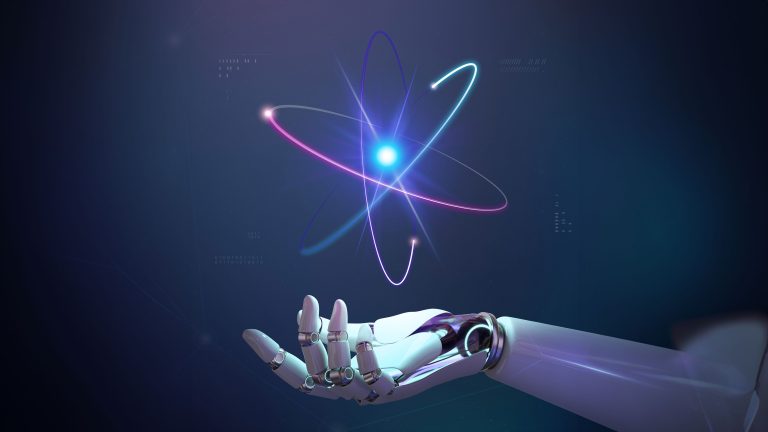Much to the delight of iOS developers everywhere, by the end of this year Apple plans to deploy new features for native A/B testing on the iOS App Store which will greatly assist with app store optimisation. A/B tests are useful for understanding user engagement and satisfaction.
Three key updates were announced at Apple’s Worldwide Developer Conference in June of 2021:
- In-app Events
- Product Page Optimisation
- Custom Product Pages
(In app Events is now live however Product Page Optimisation and Custom Product Pages do not yet have a set date)
So – what are these new features?
Custom Product Pages will allow A/B testing through paid channels outside of the iOS App Store
Product Page Optimization will provide conversion testing for organic channels
In-app Events will allow developers to find out which features are doing the most to improve user retention, engagement, and acquisition through new metrics available in App Analytics.
These new features may potentially replace the need for third-party testing platforms and will be available directly in App Store Connect.
The new testing tools (Product Page Optimisation and Custom Product Pages) will allow A/B testing to take place live on the App Store.

Product Page Optimisation
Product Page Optimisation will offer developers and mobile marketers a powerful and long-awaited A/B testing tool. Developers will now be able to create 3 additional Product Pages to be displayed alongside an app’s default product page.
Creative elements such as the app icon, screenshots, and preview videos can be tested by applying various treatments to determine what can potentially drive the most conversion.
Being able to test so many elements is exciting, but developers should be careful of trying to test too much at the same time – In order to isolate which changes have the most impact, it is recommended to limit each test to change only one factor.
This is the best practice for any iterative test as it can reduce uncertainty when designing further experiments.
Product Page Optimisation tests can be run for up to 90 days, but depending on traffic volume they might not need this much time. Generally a test can be wrapped up once actionable conclusions can be drawn from the results.
This is where an App Store Optimisation consultation can come in handy to determine when enough data has been collected. During the test cycle and at the end of the test, the results can be monitored and compared to an app’s baseline performance in App Analytics.

Custom Product Pages
There will also be an option to optimse app product pages for paid traffic.
When directed to the App Store from an external link, the difference between an install and a bounce could come down to how users feel the product page reflects the ad that brought them there.
If a user feels like they were misled then they are much less likely to install.
Taking a one-size fits-all approach to product page design could create missed opportunities to reach additional audiences. The new Custom Product Pages are a great way to reach users with the design elements that most appeal to them.
Custom Product Pages will allow developers to redirect external channels to one of 35 Custom Product Pages via placing the page’s unique URL into relevant advertisements or third-party referrals. This will allow users to see a product page that reflects the design elements of the environment that prompted them to click the referral link.
Each unique page can feature variations on screenshots, app previews, and promotional texts to allow developers to position their app for the intended audience. Designing an App Store Optimisation strategy positioned to optimize all 35 different custom pages available can greatly expand an app’s potential audience.
Developers can view actionable performance data tied to Custom Product Pages in App Analytics. These metrics provide insight into which product pages are driving conversion for specific demographics broken down by region, device, source type, and more. This allows developers to refine their App Store assets to increase conversion across paid channels and hone their ASO strategy to perfectly compliment paid efforts.
With the right strategy, Custom Product Pages can be set up, marketers can distribute the unique URLs to the associated campaigns, and developers can easily measure performance metrics via App Analytics.

In-app Events
Users can now see In-app Event cards in a few locations across the App Stores. In-app Event cards appear in the editorial section on the Today, Games, and Apps Tabs, which may prove to be a useful tool for new user acquisition.
Event cards also appear in search results and product pages, presenting differently depending on whether the user viewing the app has downloaded it. Existing users will see the event card in place of the app’s current screenshots in search results, while new users see the event card below current screenshots.
Product pages allow developers to publish up to five events that are visible to all users.
New metadata fields and creative elements are required for In-app Events.
Metadata includes the event name, the short description and the long description
Creative elements include an event card image and an event page image or video
There are also two brand new fields required for In-app Events called the Event Badge and the Event Purpose. The Event Badge is a front-facing element that indicates to users the type of event being offered, while the event’s purpose is a back-end field used by Apple for personalised recommendations.
There will now be a way to help build user anticipation for events by allowing promotions of events up to two weeks in advance.
Users can ask to be notified when an event starts by clicking the “Notify Me” button on the event card. Upon clicking the notification, existing users will be launched directly into the event and new users will be brought to the event’s details page where they can proceed to install the app.
Apple will provide personalised recommendations on the editorial tabs that suggest events for apps that are currently or previously installed, alongside new apps based on what Apple’s algorithm determines a user will be interested in. Users also have the ability to directly search for events on the App Store, where all users both active and new are shown the event card along with the app in search results.
Final Thoughts
A/B testing has always been an issue with the App Store, with problems such as inaccurate metrics and risky testing methods. With these exciting new features developers will finally have the right tools needed to get the real conversion data they need from App Store Connect.
In-app Events have started rolling out recently for developers who have opted in to upgrade their Apple developer accounts. These events provide a means for developers to connect with users through timely events on the App Store, with the potential to engage and retain active or lapsed users as well as attract new users.
New metrics will be visible in App Analytics to measure the results of these new tools, and the findings have the potential to provide deeper insight into what is most driving conversion and how developers can best optimize their apps moving forward.
About the Author
Gummicube Co-Founder & CEO, Dave Bell
Gummicube is a global leader in App Store Optimization with more than 11 years of experience optimizing and marketing apps. We offer the leading enterprise ASO technology and agency services, providing support to clients around the world. Our company is trusted by thousands of enterprise brands and leading startups including Microsoft, LinkedIn, Bethesda, SWEAT, GrubHub, McAfee and many others.